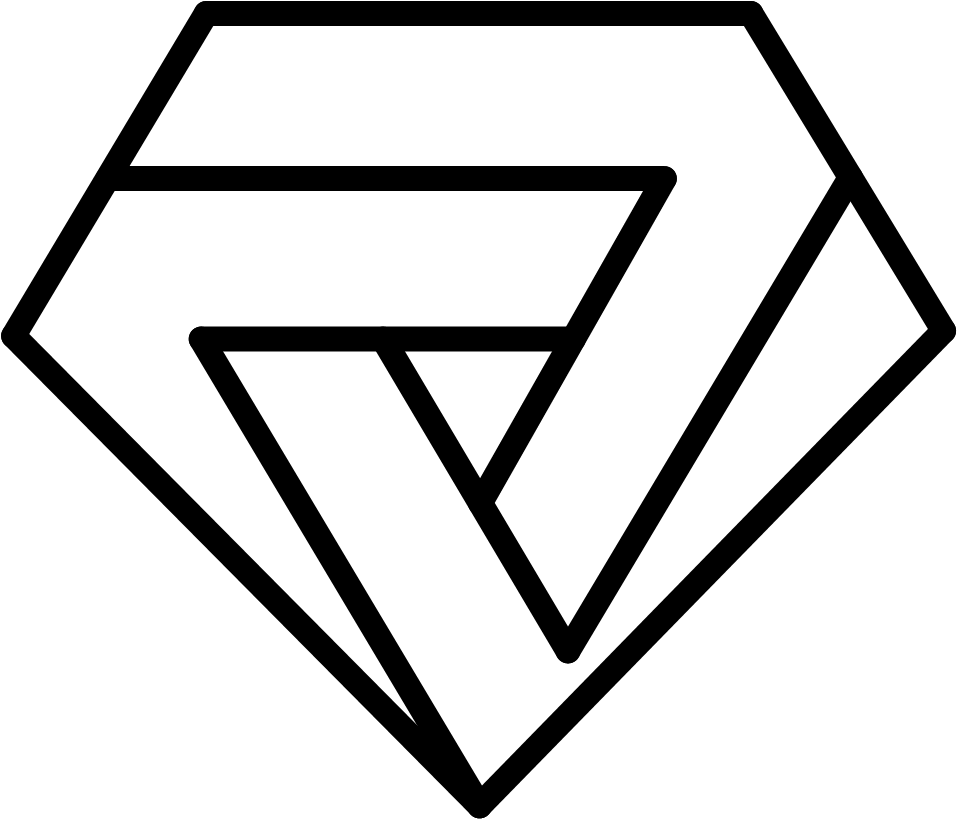Virtual Private Servers (VPS) are a popular choice for web hosting, providing users with a more affordable and flexible alternative to dedicated servers. One of the most critical resources on a VPS is memory, as it directly affects the performance of your website or application. In this article, we'll show you how to marvel at available memory on your VPS to ensure that your site runs smoothly.
Step 1: Access Your VPS Control Panel
The first step in marveling at available memory on your VPS is to access your control panel. This could be cPanel, Plesk, or any other control panel provided by your hosting provider. Once you log in, look for a section labeled "Server Status" or "System Information."
Step 2: Check Your Memory Usage
In the Server Status or System Information section, you should see information about your VPS's memory usage. This will typically include the total amount of memory available, the amount of memory currently in use, and the percentage of memory utilization.
Step 3: Identify Memory-Hungry Processes
If you notice that your VPS is using a significant amount of memory, you may need to identify memory-hungry processes that are causing the high utilization. This could be a specific application or process that is running on your VPS.
To identify memory-hungry processes, you can use the Linux "top" command. This command shows you the processes running on your VPS, along with their memory usage. You can sort the processes by memory usage to identify the ones that are using the most memory.
Step 4: Optimize Your Memory Usage
Once you have identified memory-hungry processes, you can take steps to optimize your memory usage. This could include adjusting the settings of your applications, optimizing your database, or upgrading your VPS plan to provide more memory.
Additionally, you can use caching plugins or content delivery networks (CDNs) to reduce the amount of memory needed to serve your website's content.
Conclusion
Marveling at available memory on your VPS is crucial to ensure that your website or application runs smoothly. By regularly checking your memory usage, identifying memory-hungry processes, and optimizing your memory usage, you can improve the performance of your VPS and provide a better experience for your users.