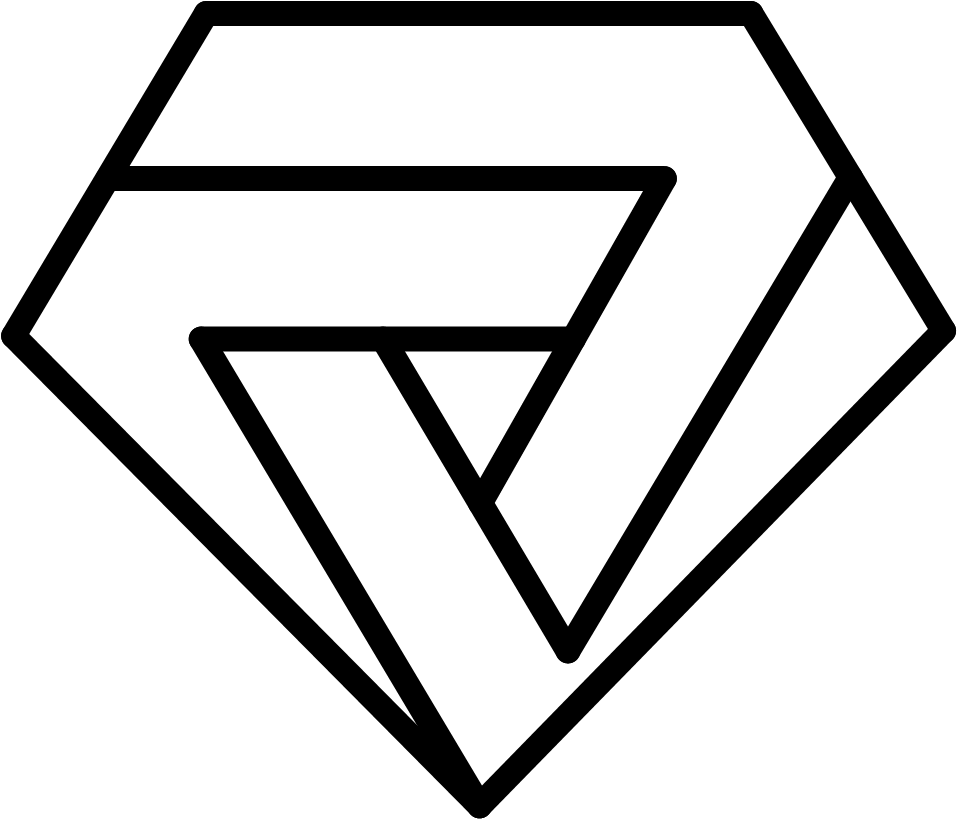Connecting to a server via SSH (Secure Shell) is a common task for system administrators and developers. SSH allows for secure, encrypted communication between two devices, making it a popular choice for accessing servers remotely. In this article, we'll explore how to connect to a server via SSH, step-by-step.
Step 1: Open the Terminal
The first step in connecting to a server via SSH is to open the Terminal on your local machine. If you're on a Mac, you can find the Terminal application in the Utilities folder, which is located in the Applications folder. On a Windows machine, you can use a Terminal emulator such as PuTTY.
Step 2: Enter the SSH Command
Once you have the Terminal open, you need to enter the SSH command to initiate the connection. The basic syntax for the SSH command is as follows:
ssh username@server_address
Replace "username" with your username on the remote server and "server_address" with the IP address or domain name of the server you want to connect to. For example, if your username is "admin" and you want to connect to a server with an IP address of "192.168.1.100", the command would look like this:
ssh admin@192.168.1.100
Step 3: Enter Your Password
After entering the SSH command, you'll be prompted to enter your password for the remote server. Type in your password and hit Enter. Note that when you type your password, you won't see any characters on the screen - this is normal and is done for security reasons.
Step 4: Use the Server
Once you've successfully connected to the server via SSH, you can use it just as you would if you were sitting in front of it. You can run commands, edit files, and perform any other necessary tasks.
Step 5: Exit the SSH Connection
When you're finished using the server, you should properly exit the SSH connection. To do this, simply type the "exit" command in the Terminal and hit Enter. This will close the SSH connection and return you to your local machine's Terminal.
Conclusion
Connecting to a server via SSH is a straightforward process that requires only a few basic steps. By following the steps outlined in this article, you can connect to a remote server securely and perform necessary tasks on it. Remember to always keep your login credentials secure and to properly exit the SSH connection when you're finished using the server.