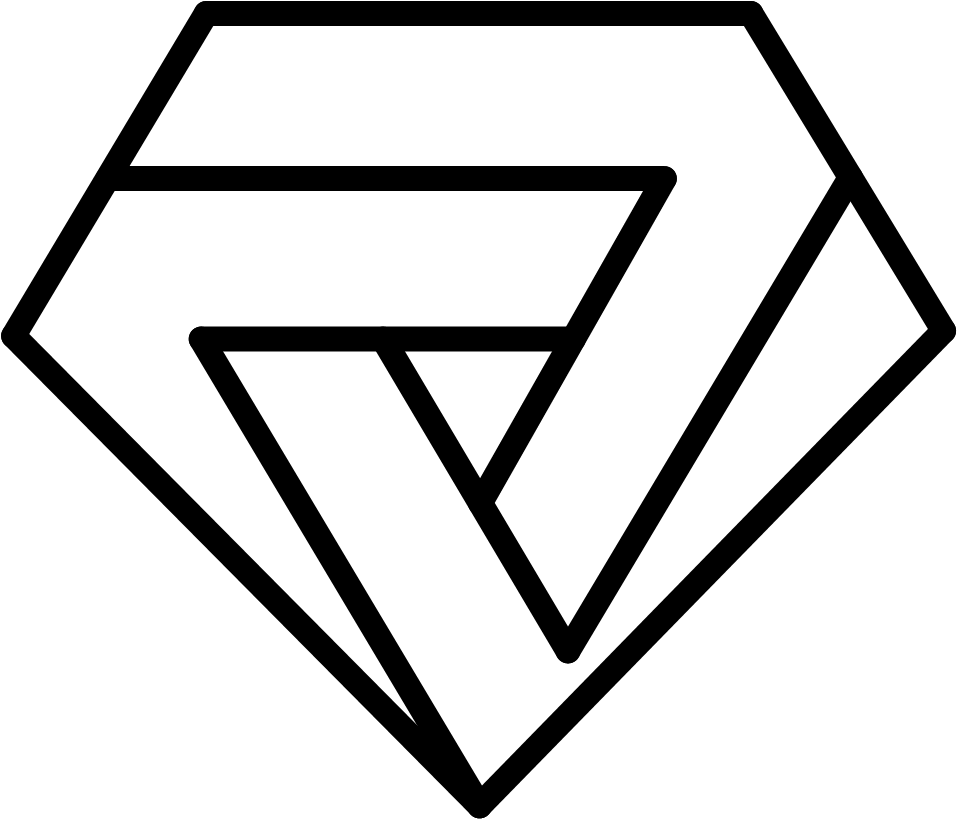As online security concerns continue to grow, it has become increasingly important for website owners to ensure their visitors' information remains protected. One way to do this is by redirecting your website from HTTP to HTTPS. This process encrypts all data transmitted between a user's browser and your website, making it more secure. In this article, we will discuss how to redirect from HTTP to HTTPS on various web servers and provide examples for each.
Apache Web Server
If you are using Apache as your web server, you can easily redirect from HTTP to HTTPS by adding the following lines to your .htaccess file:
RewriteEngine OnRewriteCond %{HTTPS} !=onRewriteRule ^(.*)$ https://%{HTTP_HOST}%{REQUEST_URI} [L,R=301]
This code checks if the HTTPS protocol is being used and, if not, redirects to the HTTPS version of the same page.
Nginx Web Server
If you are using Nginx as your web server, you can use the following code in your configuration file to redirect from HTTP to HTTPS:
server {listen 80;server_name example.com;return 301 https://example.com$request_uri;}server {listen 443 ssl;server_name example.com;# other SSL related configs}
This code first listens to HTTP traffic on port 80, then redirects to the HTTPS version of the same page on port 443.
IIS Web Server
If you are using IIS as your web server, you can redirect from HTTP to HTTPS by following these steps:
- Open the Internet Information Services (IIS) Manager.
- Click on the website you want to secure.
- Click on the “SSL Settings” icon.
- Check the “Require SSL” checkbox.
- Click on “Apply” to save your changes.
This will automatically redirect all HTTP traffic to HTTPS.
WordPress
If you are using WordPress, you can redirect from HTTP to HTTPS by installing a plugin like Really Simple SSL. This plugin automatically detects your settings and configures your website to use HTTPS.
In conclusion, redirecting from HTTP to HTTPS is a simple yet effective way to enhance your website's security. By using the examples provided for various web servers, you can easily configure your website to use HTTPS and provide your visitors with a more secure browsing experience.