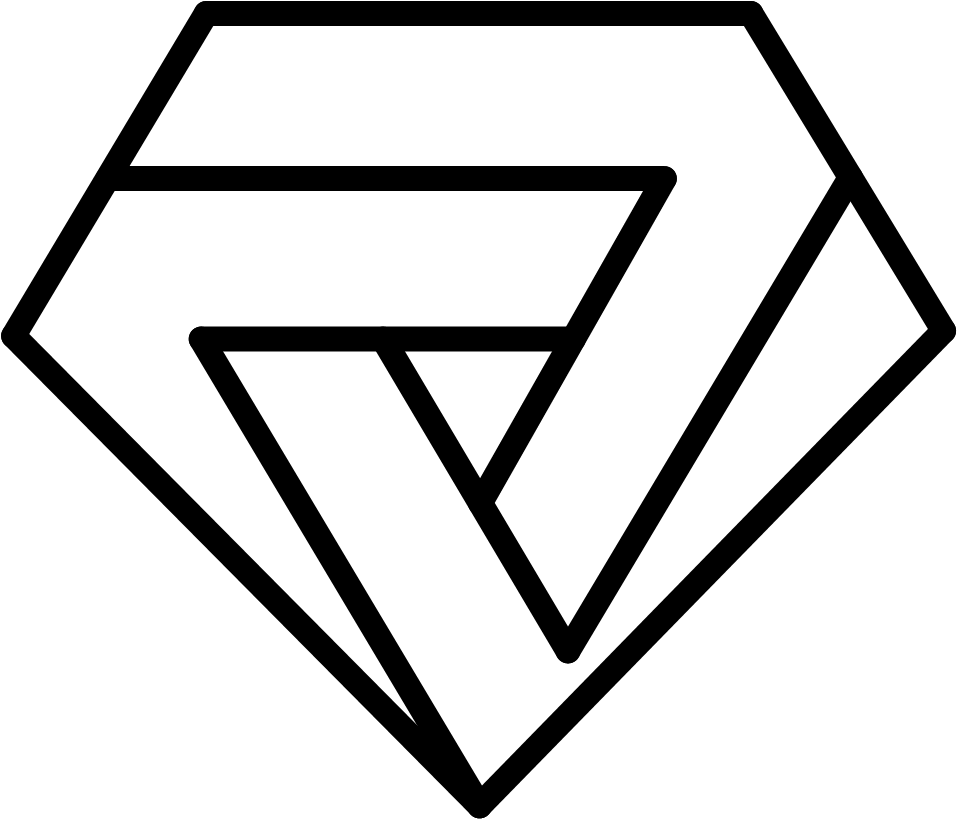When it comes to optimizing your website for faster load times, enabling caching is one of the most effective strategies. Caching allows your website to store frequently accessed data in the user's browser, reducing the amount of time it takes for pages to load. In this article, we will discuss the steps you can take to enable caching for your site and improve its overall performance.
Step 1: Determine your caching needs Before you start enabling caching, you need to determine your caching needs. There are several types of caching, including browser caching, server caching, and CDN caching. Each type of caching has its benefits, so it's important to understand your website's requirements before choosing a caching method.
Step 2: Install a caching plugin Once you have determined your caching needs, the next step is to install a caching plugin. WordPress users can choose from a wide range of caching plugins, including WP Super Cache, W3 Total Cache, and WP Rocket. These plugins can help you enable caching on your website with just a few clicks.
Step 3: Configure your caching plugin After installing the caching plugin, you need to configure it to suit your website's needs. This involves setting up the caching method you want to use, specifying which pages and files should be cached, and setting the cache expiration time.
Step 4: Test your website's speed Once you have enabled caching, it's important to test your website's speed to see if the changes have made a difference. You can use online speed testing tools like GTmetrix, Pingdom, or Google PageSpeed Insights to measure your website's load times and identify any areas that need improvement.
Step 5: Monitor your caching performance Finally, it's important to monitor your caching performance regularly to ensure that your website continues to load quickly. You can use tools like Google Analytics to track your website's performance metrics, including page load times, bounce rates, and conversion rates.
In conclusion, enabling caching is an essential step in optimizing your website for faster load times. By choosing the right caching method, installing a caching plugin, configuring it correctly, and regularly monitoring your website's performance, you can ensure that your visitors enjoy a fast and seamless browsing experience.