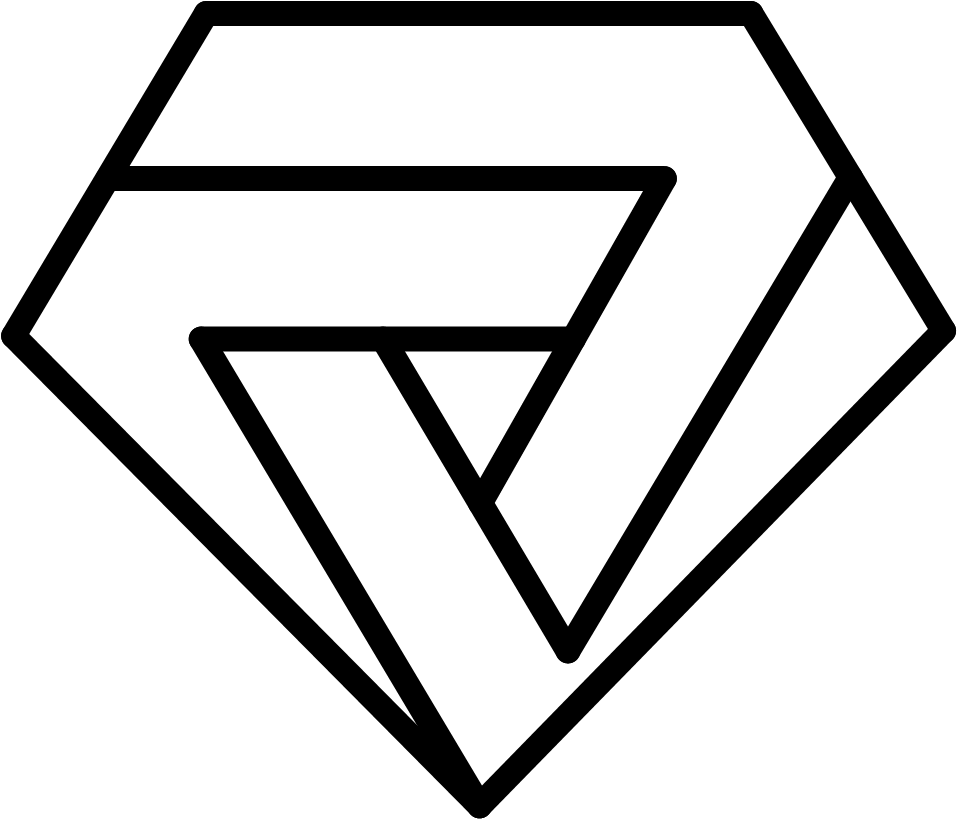A 301 redirect is a permanent redirect from one URL to another. This is useful if you want to redirect traffic from an old website or page to a new one, or if you want to consolidate multiple pages into a single page. In this article, we'll go over how to set up a 301 redirect using various methods.
Method 1: Using .htaccess file
One way to set up a 301 redirect is by editing the .htaccess file on your server. Here's how you can do it:
Connect to your server via FTP or SSH
Locate the .htaccess file in the root directory of your website
Open the file in a text editor
Add the following line of code: Redirect 301 /old-page.html https://www.example.com/new-page.html
Replace "old-page.html" with the name of the old page you want to redirect and "https://www.example.com/new-page.html" with the URL of the new page
Save the file and upload it back to the server
Method 2: Using WordPress plugin
If you're using WordPress, you can set up a 301 redirect using a plugin. Here's how you can do it:
Install and activate the "Redirection" plugin
Go to the "Redirection" menu in the WordPress dashboard
Click on the "Add New" button
In the "Source URL" field, enter the URL of the old page you want to redirect
In the "Target URL" field, enter the URL of the new page
Click on the "Add Redirect" button
Method 3: Using cPanel
If your hosting provider uses cPanel, you can set up a 301 redirect using the following steps:
Log in to your cPanel account
Click on the "Redirects" icon
Select "Permanent (301)" as the type of redirect
Enter the URL of the old page in the "Redirects to" field
Enter the URL of the new page in the "Redirects to" field
Click on the "Add" button
In conclusion, setting up a 301 redirect is a simple but important task for maintaining your website's SEO and ensuring a good user experience for your visitors. Whether you choose to edit the .htaccess file, use a WordPress plugin, or use cPanel, make sure to test the redirect to ensure that it's working correctly.