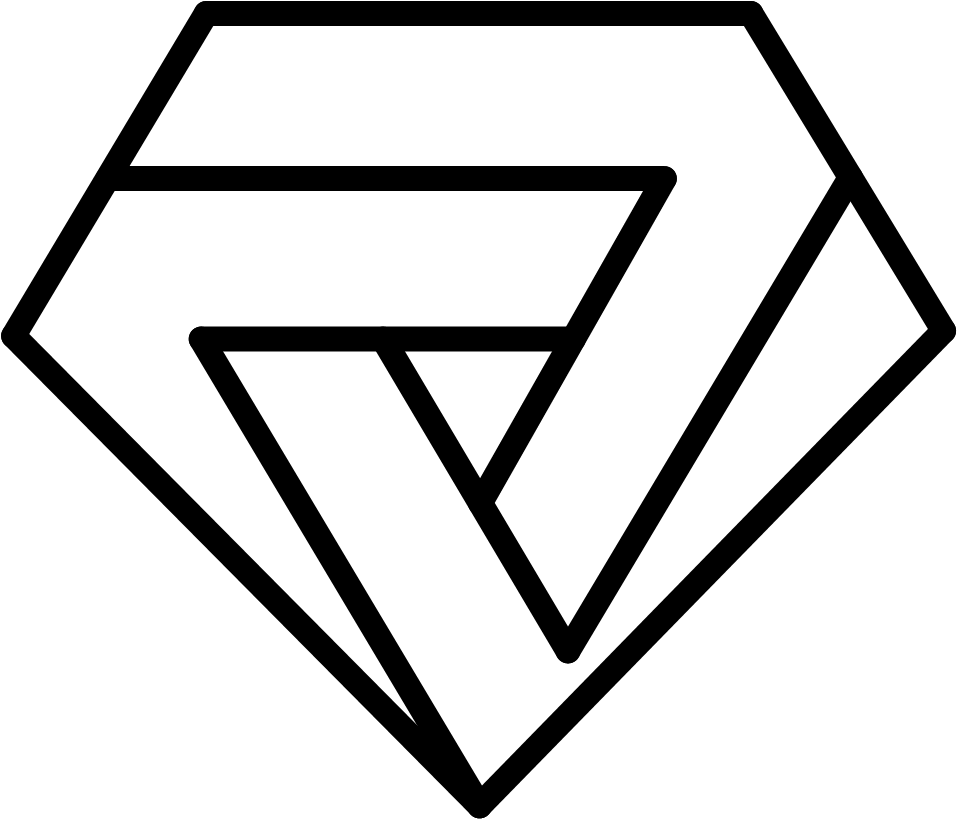If you need to transfer files between your local machine and a remote server, one of the most common methods to do so is through FTP (File Transfer Protocol). In this article, we'll explore how to log in to an FTP server using a popular FTP client called FileZilla.
Step 1: Download and Install FileZilla
The first step to connect to an FTP server is to download and install an FTP client such as FileZilla. You can download FileZilla for free from the official website (https://filezilla-project.org/). Once downloaded, run the installer and follow the on-screen instructions to install the software on your computer.
Step 2: Launch FileZilla
Once you've installed FileZilla, launch the application from your desktop or Start menu.
Step 3: Enter Your FTP Server Details
To connect to an FTP server, you'll need to enter the server details. This includes the server address, username, and password. You can obtain these details from your web host or server administrator.
In FileZilla, click on the "File" menu and select "Site Manager". Click on the "New Site" button and enter a name for your FTP connection.
In the "Host" field, enter the address of the FTP server you want to connect to. This could be an IP address or a domain name.
In the "Protocol" field, select "FTP" from the drop-down menu.
In the "Encryption" field, select "Use plain FTP" if your server does not support encryption. If your server supports encrypted connections, select "Require explicit FTP over TLS".
In the "Logon Type" field, select "Normal".
In the "User" and "Password" fields, enter your FTP username and password.
Once you've entered all the necessary details, click on the "Connect" button to connect to the FTP server.
Step 4: Transfer Files
Once you've successfully connected to the FTP server, you can transfer files between your local machine and the server. Simply drag and drop files between the two panes in FileZilla to initiate a transfer.
Conclusion
In summary, logging in to an FTP server using FileZilla is a simple and straightforward process. By following these steps, you can quickly and easily connect to an FTP server and transfer files between your local machine and the server. Whether you're a web developer, designer, or simply need to transfer files for personal use, FileZilla is a powerful and user-friendly FTP client that can help you get the job done.