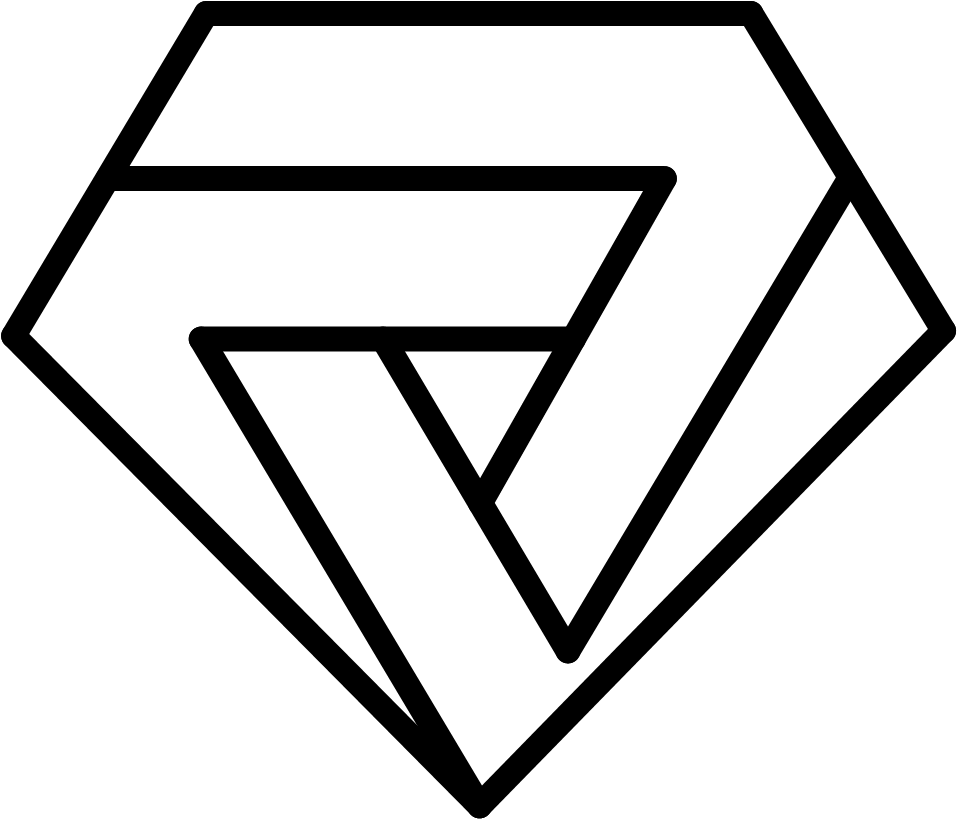In today's digital age, our computers have become an essential part of our lives, from communication to entertainment and even work. However, with this increased reliance on technology, we are also more susceptible to viruses and malware that can wreak havoc on our computers. These viruses can result in the loss of important data, identity theft, and even financial loss. In this article, we'll explore some effective ways to protect your computer from viruses.
- Install Antivirus Software:
One of the most crucial steps to protect your computer from viruses is to install an antivirus program. Antivirus software will scan your computer for any viruses, malware, and spyware and remove them before they cause any damage. Be sure to keep your antivirus software updated, as new viruses are created every day.
- Keep Your Operating System and Software Up-to-Date:
Make sure your operating system and software are up-to-date with the latest patches and updates. Software vendors frequently release updates to address security vulnerabilities and patch known issues. Failing to keep your software up-to-date leaves your computer open to attack.
- Be Careful with Emails and Attachments:
Be careful when opening emails and attachments from unknown senders. Viruses often come disguised as attachments, so be wary of opening anything from a source you do not recognize. Similarly, avoid clicking on links in emails from unknown sources, as these may lead to malicious websites.
- Use a Firewall:
A firewall is a network security system that monitors and controls incoming and outgoing network traffic. By using a firewall, you can block unauthorized access to your computer, making it harder for hackers and viruses to gain access to your computer.
- Avoid Suspicious Websites:
Avoid downloading anything from suspicious websites. These sites may contain harmful files that can infect your computer with a virus or malware. Always download software from reputable sources.
- Use Strong Passwords:
Always use strong passwords and avoid using the same password for multiple accounts. Using a unique, complex password makes it harder for hackers to gain access to your computer and accounts.
- Backup Your Data:
Make sure to regularly backup your important data. In the event of a virus or malware attack, having a backup of your data ensures that you do not lose everything.
In conclusion, protecting your computer from viruses requires diligence and effort. By following the tips outlined in this article, you can safeguard your computer against potential threats. Remember to keep your antivirus software updated, be cautious when opening emails and attachments, use a firewall, avoid suspicious websites, use strong passwords, and backup your data. By taking these steps, you can ensure the safety and security of your computer and personal data.