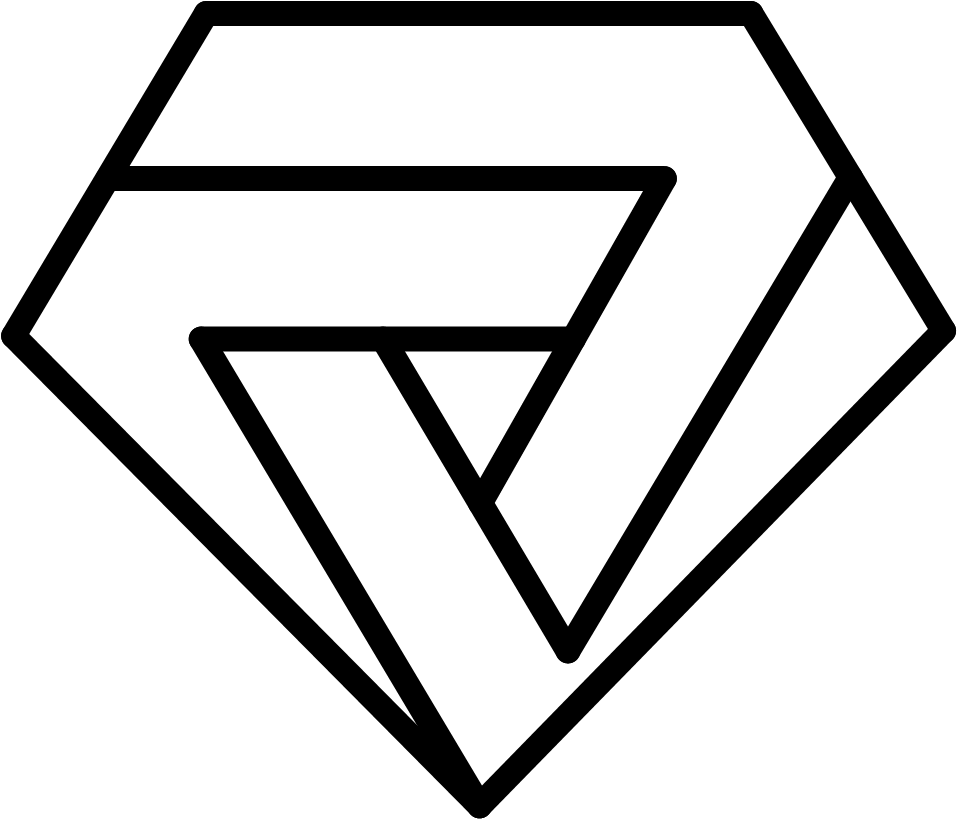If you're a website owner, you may have heard of .htaccess files. These files are an integral part of configuring and securing a website. In this article, we'll explain what .htaccess is, what it does, and how it can be used to improve your website's functionality and security.
What is .htaccess?
The .htaccess file is a configuration file used by web servers to control various aspects of a website's behavior. It is a text file that resides in the root directory of a website, and its name is preceded by a period. The "ht" in .htaccess stands for "hypertext," which refers to the way web pages are linked together.
What does .htaccess do?
The .htaccess file can be used to control a wide range of website functions, such as:
-
Redirecting URLs: You can use .htaccess to redirect visitors to a new page or website, either temporarily or permanently.
-
Blocking IP addresses: If you need to block certain IP addresses from accessing your website, you can do so using .htaccess.
-
Password protecting directories: You can use .htaccess to password protect specific directories on your website, so only authorized users can access them.
-
Enabling caching: You can use .htaccess to enable browser caching, which can speed up your website's load times.
-
Setting custom error pages: You can use .htaccess to set up custom error pages, so visitors see a branded message instead of a generic error page.
How to use .htaccess
To use .htaccess, you need to create a new text file with a text editor, such as Notepad or Sublime Text. Save the file with the name ".htaccess" and upload it to the root directory of your website. Make sure you upload it in ASCII mode, so it works correctly.
Once you have created your .htaccess file, you can start adding code to it. The code you add will depend on what you want to achieve. There are many resources online that provide .htaccess code snippets for different functions.
In conclusion, .htaccess is a powerful tool that website owners can use to improve their website's functionality and security. By learning how to use .htaccess and adding the appropriate code to it, you can redirect URLs, block IP addresses, password protect directories, enable caching, and much more. If you're not familiar with .htaccess, take the time to learn how to use it, and you'll be able to make your website more secure and user-friendly.