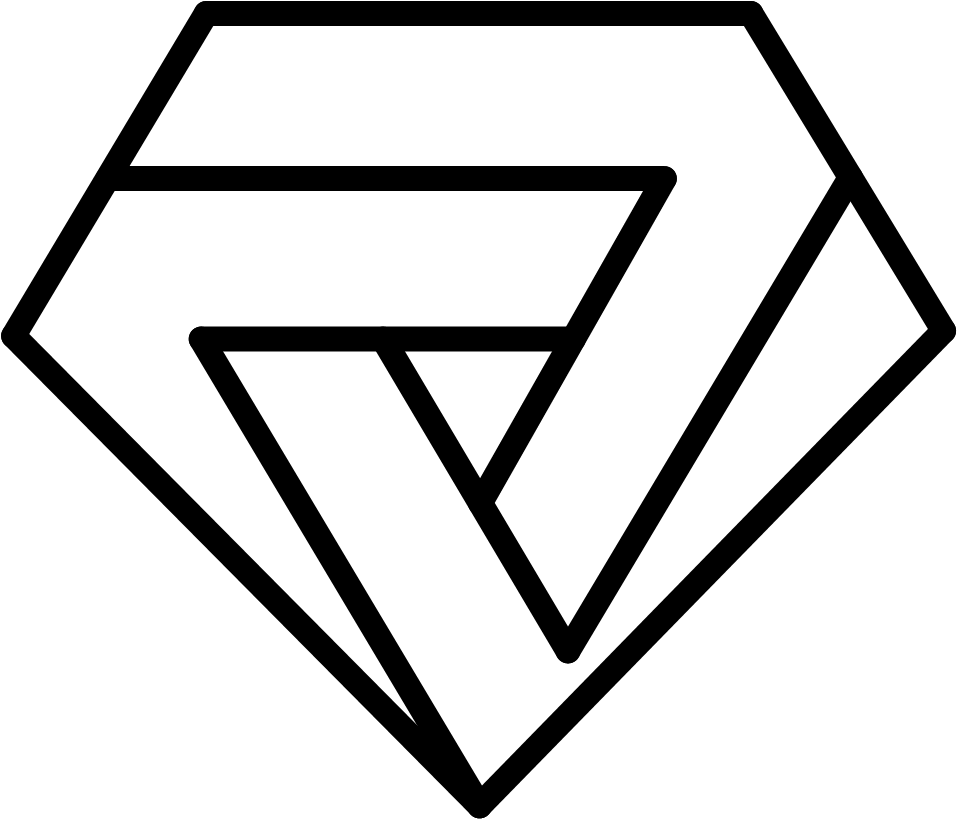Logs are an important part of any software or system, as they provide valuable information about its operation and can help identify and troubleshoot issues. In this article, we will explain what logs are and where to find them.
What are logs?
Logs are files that record events or actions that have taken place within a software or system. They are typically used to track errors, warnings, and other important information that can help diagnose and resolve problems.
Logs can contain a variety of information, including:
Timestamps: the date and time of the event or action.
Severity: the level of severity of the event, such as an error or warning.
Message: a description of the event or action that occurred.
Logs are an essential part of any system or software, as they provide valuable information that can be used to diagnose and troubleshoot issues. However, finding logs can be a challenge, especially for those who are not familiar with the operating system. In this article, we will explain what logs are and where to look for them in various operating systems.
What are logs?
Logs are files that contain information about events, actions, and errors that occur within a system or software. They can be used to track the system's performance, diagnose problems, and ensure that the system is functioning as expected.
Logs typically include the following information:
Timestamps: the date and time of the event or action.
Severity: the level of severity of the event, such as an error or warning.
Message: a description of the event or action that occurred.
Source: the location or component of the system that generated the event or action.
Where to look for logs in different operating systems?
Finding logs can vary depending on the operating system you are using. Here's where to look for logs in different operating systems:
Windows
On Windows, logs can be found using the Event Viewer tool. To access it, press the Windows key + X, then select "Event Viewer." From there, you can browse logs for various system components, such as the application, system, and security.
Mac OS
On Mac OS, logs can be accessed using the Console application. To open it, press Command + Space to open Spotlight, then type "Console." From there, you can browse logs for various system components, such as the system, kernel, and applications.
Linux
On Linux, logs can be found in the /var/log directory. You can use the terminal to browse the directory and view logs for various system components, such as the system, kernel, and applications.
Conclusion
Logs are an essential part of any system or software, and understanding how to find them can be critical for troubleshooting issues. While the location of logs may vary between operating systems, the information they provide is invaluable for ensuring that the system is functioning as expected. By following the steps outlined above, you can quickly locate and view logs for your operating system of choice.