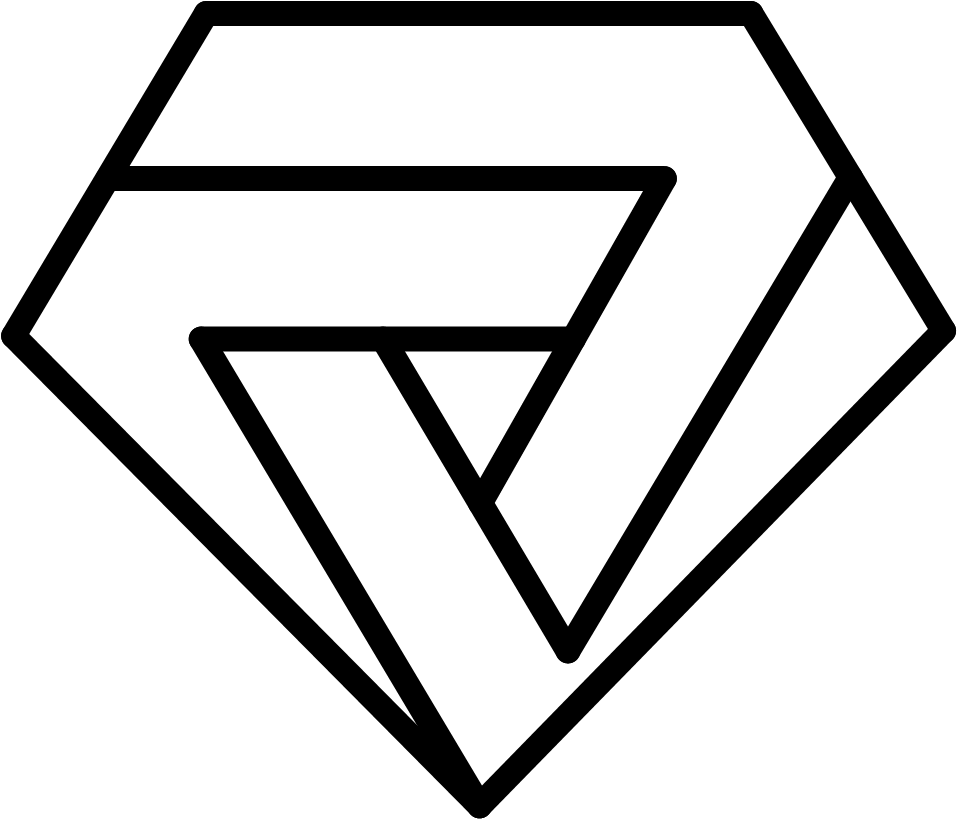Introduction In today's digital age, downloading files from the internet is an essential skill for most people, and understanding how to use tools like wget and curl can make the process faster and more efficient. In this article, we'll take a closer look at wget and curl and provide some brief instructions on how to use them to download files from the internet.
What is wget?
Wget is a free and open-source tool that allows users to download files from the internet. It is available on most Linux-based systems and can also be used on Windows and macOS. Wget is a command-line tool that can be used to download files using HTTP, HTTPS, and FTP protocols.
How to use wget?
To use wget, open your terminal and type "wget" followed by the URL of the file you want to download. For example, if you want to download a file named "example.zip" from a website, you would enter the following command:
wget https://example.com/example.zip
Wget will start downloading the file to your current directory. You can also use other options with wget to customize the download process, such as specifying the output file name or resuming a partial download.
What is curl?
Curl is another command-line tool used for transferring data over the internet. It is available on most operating systems, including Linux, Windows, and macOS. Curl supports a wide range of protocols, including HTTP, HTTPS, FTP, and many others.
How to use curl?
Using curl is very similar to using wget. Open your terminal and type "curl" followed by the URL of the file you want to download. For example, if you want to download a file named "example.zip" from a website, you would enter the following command:
curl -O https://example.com/example.zip
Curl will start downloading the file to your current directory. The "-O" option tells curl to save the file with the same name as the remote file.
Which one should you use? Both wget and curl are powerful tools that can be used to download files from the internet. However, they have slightly different features and options. Wget is often used for recursive downloads, which means it can download a whole website, while curl is more commonly used for single file downloads. Ultimately, the tool you choose will depend on your specific needs and preferences.
Conclusion
In conclusion, understanding how to use tools like wget and curl can make downloading files from the internet faster and more efficient. While there are many other tools available, wget and curl are two of the most popular and widely used. By following the brief instructions provided in this article, you should be able to use wget and curl to download files from the internet with ease.