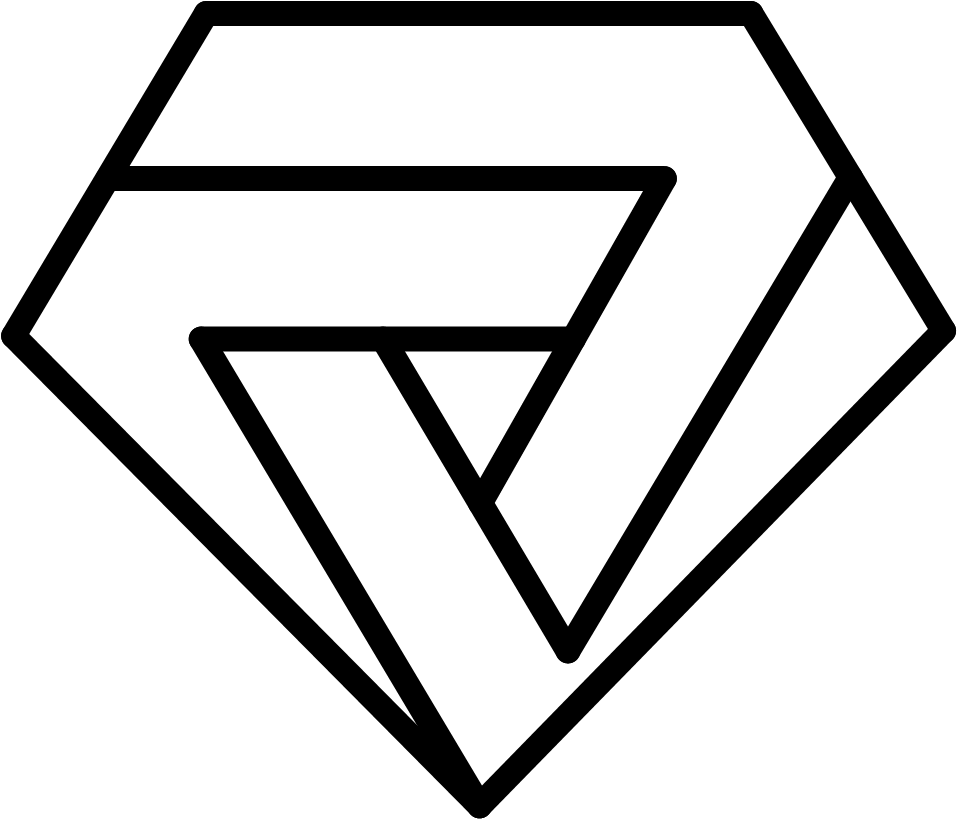If you're considering buying a domain, it's crucial to do your research to ensure that it has a clean history. A domain's history can impact its reputation, search engine rankings, and overall value. In this article, we'll cover how to check domain history and why it's essential.
Why check domain history?
Checking a domain's history is crucial for several reasons:
-
Reputation: A domain's history can impact its reputation. If the domain was previously used for spamming or illegal activities, it may have a negative reputation.
-
Search Engine Rankings: A domain's history can impact its search engine rankings. If the domain was previously used for spamming or black hat SEO techniques, it may have been penalized by search engines.
-
Value: A domain's history can impact its value. If the domain has a clean history, it may be worth more than a domain with a negative history.
Now that we understand the importance of checking domain history let's dive into how to do it.
- Use a domain history checker tool
Several domain history checker tools can provide a detailed history report for any domain. These tools can tell you how many times a domain has changed ownership, when it was registered, and any previous content on the domain. Some popular domain history checker tools include DomainTools and Whois.net.
- Use Wayback Machine
The Wayback Machine is an internet archive that allows you to view a website's history. Simply enter the domain name you want to check, and the Wayback Machine will show you a timeline of the domain's history. You can view what the website looked like in the past and how it has changed over time.
- Check Google's cache
Google's cache is a snapshot of a website's content taken by Google's crawler. You can check a domain's history by searching for it in Google and clicking on the cached version. This will show you the most recent version of the website that Google has indexed.
- Check for penalties
If a domain was previously used for spamming or black hat SEO techniques, it may have been penalized by search engines. You can check if a domain has any penalties by searching for it in Google using the "site:" operator. For example, "site:example.com penalty."
Conclusion
Checking a domain's history is crucial before purchasing or using it. A domain's history can impact its reputation, search engine rankings, and overall value. By using domain history checker tools, the Wayback Machine, and Google's cache, you can get a detailed history report for any domain. Checking for penalties can also help you avoid purchasing a domain that may have been penalized by search engines.