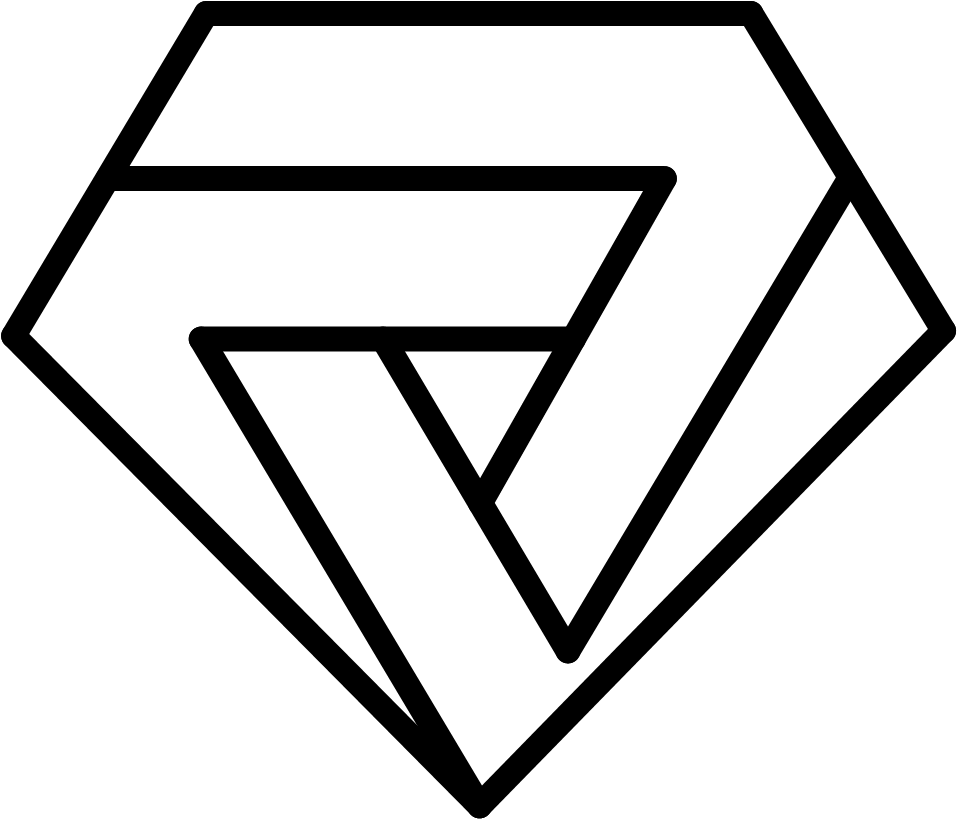Phishing attacks are becoming more common these days, and they can cause significant harm to individuals and businesses. Phishing is a fraudulent attempt to obtain sensitive information such as usernames, passwords, and credit card details. In this article, we'll cover how to protect yourself from phishing attacks and stay safe online.
Why protect yourself from phishing?
Phishing attacks can lead to several consequences:
-
Financial loss: Phishing attacks can lead to financial loss as attackers may steal your credit card information, bank account details, or other sensitive information.
-
Identity theft: Phishing attacks can lead to identity theft, where an attacker can use your personal information to open new accounts or commit other fraudulent activities.
-
Reputation damage: Phishing attacks can damage your reputation if attackers use your personal information to send spam emails or post fake content on your social media accounts.
Now that we understand the importance of protecting yourself from phishing attacks let's dive into how to do it.
- Be wary of suspicious emails
Phishing attacks often come in the form of emails, so it's essential to be wary of any suspicious emails. Look out for spelling and grammar mistakes, fake logos, and requests for sensitive information. Never click on links or download attachments from unknown or suspicious senders.
- Verify the sender
Before opening any email, verify the sender's email address. Phishing emails often come from fake email addresses that look similar to legitimate ones. Look for any variations or spelling mistakes in the email address.
- Use anti-phishing software
Anti-phishing software can help protect your computer and email accounts from phishing attacks. These tools can identify and block suspicious emails and links, reducing the risk of falling victim to a phishing attack.
- Use strong passwords
Using strong passwords can help protect your accounts from phishing attacks. Use a combination of letters, numbers, and special characters and avoid using the same password across multiple accounts. Consider using a password manager to help generate and manage your passwords.
- Keep your software up to date
Keeping your software up to date can help protect your computer from phishing attacks. Software updates often include security patches and fixes that can prevent attackers from exploiting vulnerabilities in your system.
Conclusion
Phishing attacks can cause significant harm to individuals and businesses, but by following these tips, you can protect yourself from phishing attacks and stay safe online. Be wary of suspicious emails, verify the sender's email address, use anti-phishing software, use strong passwords, and keep your software up to date. By taking these steps, you can reduce the risk of falling victim to a phishing attack and protect your personal and financial information.